1. If you are not using the Secure Browser, go to https://www.riversideonlinetest.com/
2. Students can log in one of two ways.
- First Name, Last Name, Birth Month, Birth Day, and Session Code
- Student ID and Session Code
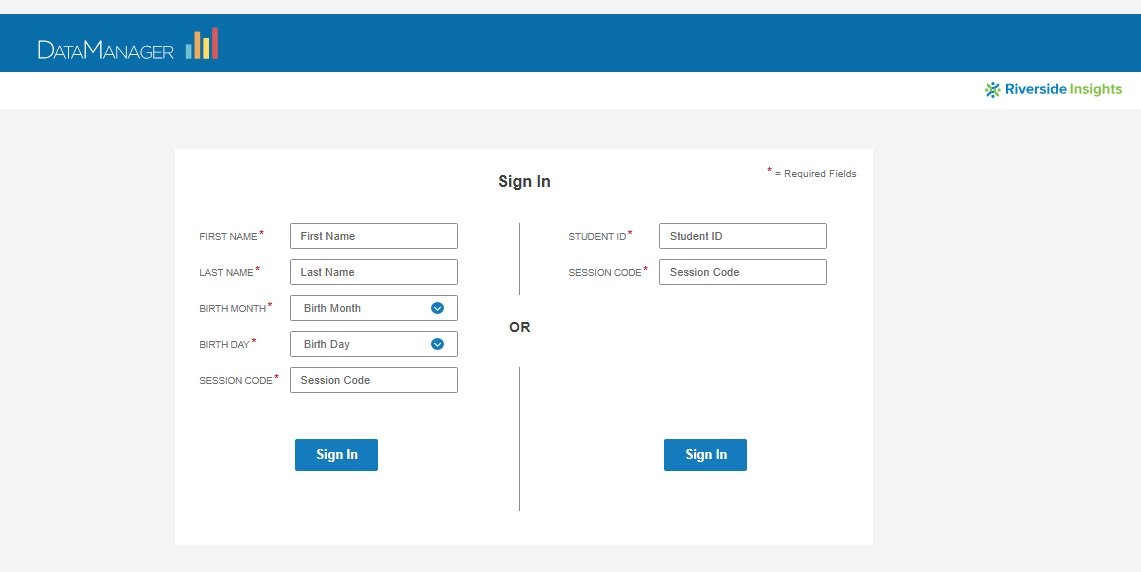
3. After the student enters their information, they will be asked if they are the student associated with the information they entered.
4. Once the student verifies their name they will be logged into the DataManager Online Testing Platform and begin their test.

